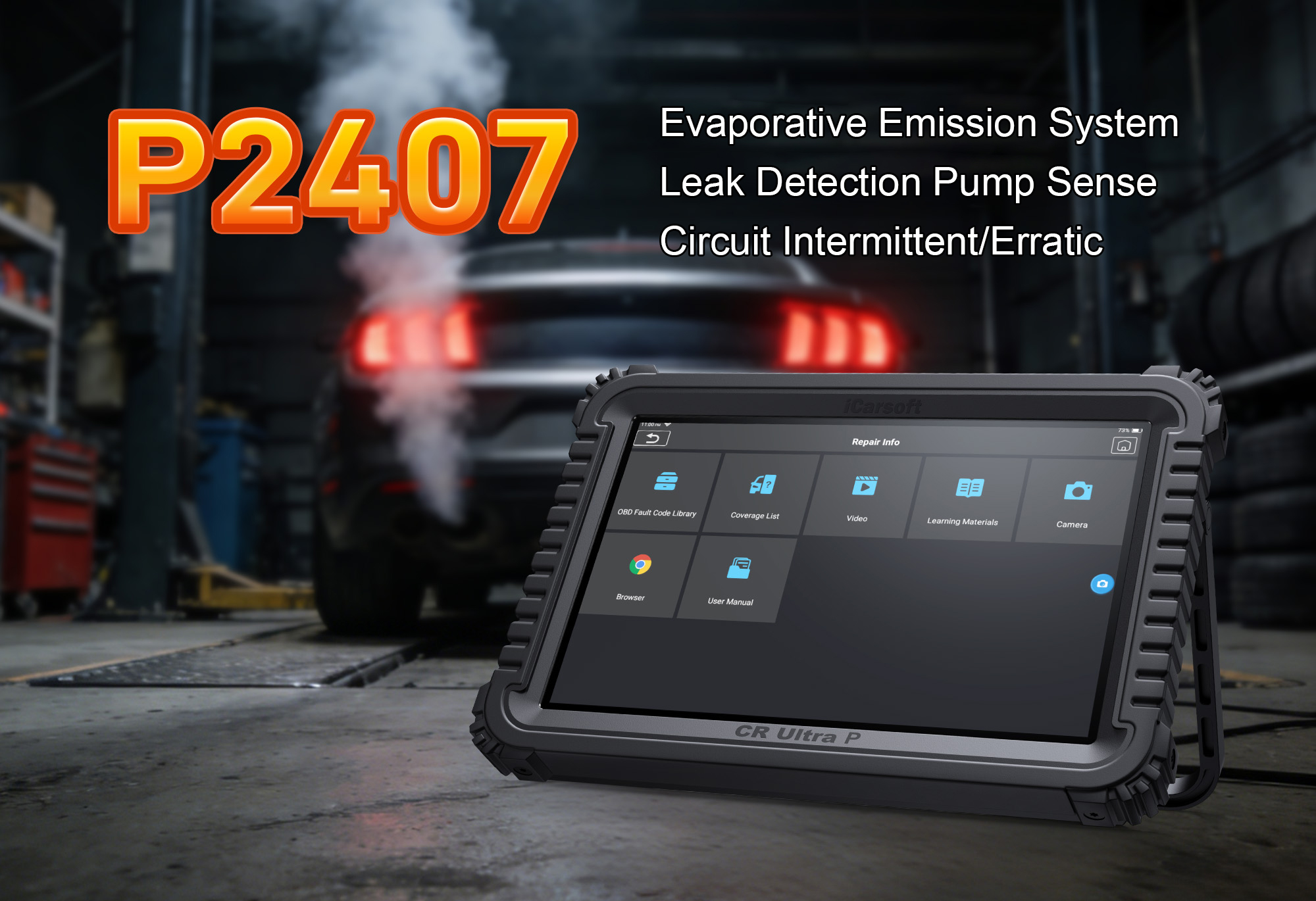Diagnose and Clear P0171: Fix Fuel System Lean Condition with iCarsoft CR Ultra P
Diagnose and Clear P0171: Fix Fuel System Lean Condition with iCarsoft CR Ultra P
When your vehicle’s check engine light comes on and the diagnostic scan returns P0171, it’s indicating a "System Too Lean (Bank 1)" error. This means the engine is receiving more air than fuel in the combustion mixture on Bank 1 (the side of the engine with the first cylinder), disrupting the ideal air-fuel ratio. A lean condition can lead to rough idling, reduced power, increased fuel consumption, and even damage to engine components over time due to higher combustion temperatures. With the iCarsoft CR Ultra P, you can accurately diagnose the root cause of P0171 and clear the code once the issue is resolved. Here’s how to take control of the problem.
Understanding P0171: The Air-Fuel Ratio Balance
The engine relies on a precise balance of air and fuel (typically around 14.7:1 for gasoline engines) to operate efficiently. The oxygen sensors in the exhaust system monitor this balance, sending data to the engine control module (ECM). When the ECM detects that the mixture is too lean (excess air), it triggers P0171 for Bank 1.
Common causes of P0171 include:
-
A vacuum leak in the intake manifold or associated hoses, allowing unmeasured air into the system
-
A clogged or failing fuel injector, reducing fuel delivery to Bank 1
-
A dirty mass airflow (MAF) sensor, miscalculating the amount of air entering the engine
-
A faulty oxygen sensor, providing inaccurate readings to the ECM
-
Low fuel pressure due to a failing fuel pump or restricted fuel filter
P0171 is a code that demands systematic diagnosis, as the root cause can range from a simple hose leak to a more complex fuel system issue—making the iCarsoft CR Ultra P’s comprehensive tools invaluable.
Important Note: Ignoring a P0171 code can lead to serious engine damage. The lean condition causes higher combustion temperatures, which can damage pistons, valves, and catalytic converters. Address this code promptly to avoid costly repairs.
Why iCarsoft CR Ultra P Excels at Diagnosing P0171
The iCarsoft CR Ultra P isn’t just a basic code scanner; it’s equipped to delve into the intricate details of the fuel and air intake systems, making it ideal for tackling P0171:
Live Data Monitoring
Streams real-time readings from oxygen sensors, MAF sensor, fuel trim values, and fuel pressure. This allows you to observe how the system is functioning, with long-term fuel trim (LTFT) and short-term fuel trim (STFT) values being key indicators.
Component Testing
Enables tests on the MAF sensor, oxygen sensors, and fuel injectors to check for proper operation, helping you isolate faulty parts.
System-Specific Diagnostics
Accesses the ECM to retrieve data on fuel delivery rates and air intake, providing insights into whether the issue stems from air intake or fuel supply.
Vacuum Leak Detection Guidance
Offers tips and component locations to help identify common areas for vacuum leaks in your specific vehicle make and model.
Code Clearing and Verification
Allows you to clear P0171 once repairs are made and monitor the system to ensure the issue doesn’t reoccur.
Step-by-Step: Diagnosing and Clearing P0171 with iCarsoft CR Ultra P
-
Confirm the Code and Gather Initial Data
Connect the iCarsoft CR Ultra P to your vehicle’s OBD-II port and power it on.
Select your vehicle’s make, model, and year (use AutoVIN for automatic detection).
Navigate to "OBD-II" > "Read Codes" to confirm P0171. Note any accompanying codes (such as P0174, which would indicate a lean condition on both banks) to get a clearer picture.
-
Analyze Live Data for Lean Condition Indicators
Go to "Live Data" > "Fuel System" and monitor "Long-Term Fuel Trim (Bank 1)" and "Short-Term Fuel Trim (Bank 1)."
Start the engine and let it reach operating temperature. In a healthy system, LTFT and STFT values should hover around 0%. Values consistently above 10% indicate a lean condition. Also, check the oxygen sensor readings—fluctuating rapidly is normal, but a sensor stuck at a high voltage (indicating lean) can be faulty.
-
Test Key Components
Access "Component Tests" to run checks on the MAF sensor (to ensure it’s measuring air correctly) and oxygen sensors (to verify accurate readings).
Use the iCarsoft CR Ultra P to check fuel pressure (if supported by your vehicle) to rule out low fuel delivery as the cause.
-
Inspect for Common Issues
Use the iCarsoft CR Ultra P’s "Component Location" feature to find the MAF sensor, intake manifold hoses, and fuel injectors for Bank 1.
Inspect for vacuum leaks by checking hoses for cracks or loose connections. Clean the MAF sensor with specialized MAF cleaner if dirty. Inspect fuel injectors for clogs and consider a fuel system cleaning if needed.
-
Clear the Code and Verify Repairs
After addressing the identified issues, return to the iCarsoft CR Ultra P’s main menu and select "Clear Codes" to erase P0171.
Take a test drive of at least 10–15 minutes, varying speeds and loads to allow the ECM to re-evaluate the system.
Reconnect the iCarsoft CR Ultra P and perform another scan to ensure P0171 hasn’t returned. Monitor live data again to confirm fuel trim values are within the normal range.
Tips to Prevent P0171 from Recurring
-
Regularly inspect vacuum hoses and intake manifold gaskets for wear, especially in older vehicles.
-
Clean the MAF sensor and fuel injectors as part of routine maintenance (every 30,000–50,000 miles).
-
Replace the fuel filter according to your vehicle’s maintenance schedule to ensure proper fuel pressure.
-
Use the iCarsoft CR Ultra P’s "System Health Check" periodically to monitor fuel trim values and catch lean conditions early.
With the iCarsoft CR Ultra P, diagnosing and clearing P0171 becomes a straightforward process. Its ability to provide real-time data, test components, and guide inspections ensures you can pinpoint the root cause of the lean condition and fix it effectively. Whether you’re a DIY enthusiast or a professional technician, this tool gives you the confidence to resolve P0171 and restore your vehicle’s performance and efficiency.
Don’t let a lean fuel mixture compromise your driving experience. Grab your iCarsoft CR Ultra P and get your engine running smoothly again.
FAQs About P0171 Code
Q: What's the difference between P0171 and P0174?
A: P0171 indicates a lean condition on Bank 1, while P0174 indicates a lean condition on Bank 2. If both codes appear, the issue is likely with a component affecting the entire fuel system rather than a bank-specific part.
Q: Can a dirty air filter cause P0171?
A: Yes, a severely clogged air filter can sometimes cause a lean condition, though it's less common. A dirty filter typically restricts airflow, causing a rich condition, but in some cases can disrupt proper airflow measurements.
Q: How much does it cost to fix P0171?
A: Costs range widely depending on the cause—from under $20 for a vacuum hose replacement to $500+ for a fuel pump or injector replacement.
Q: Will P0171 cause my vehicle to fail emissions tests?
A: Yes, P0171 often leads to increased emissions, which can cause failure in emissions testing programs.