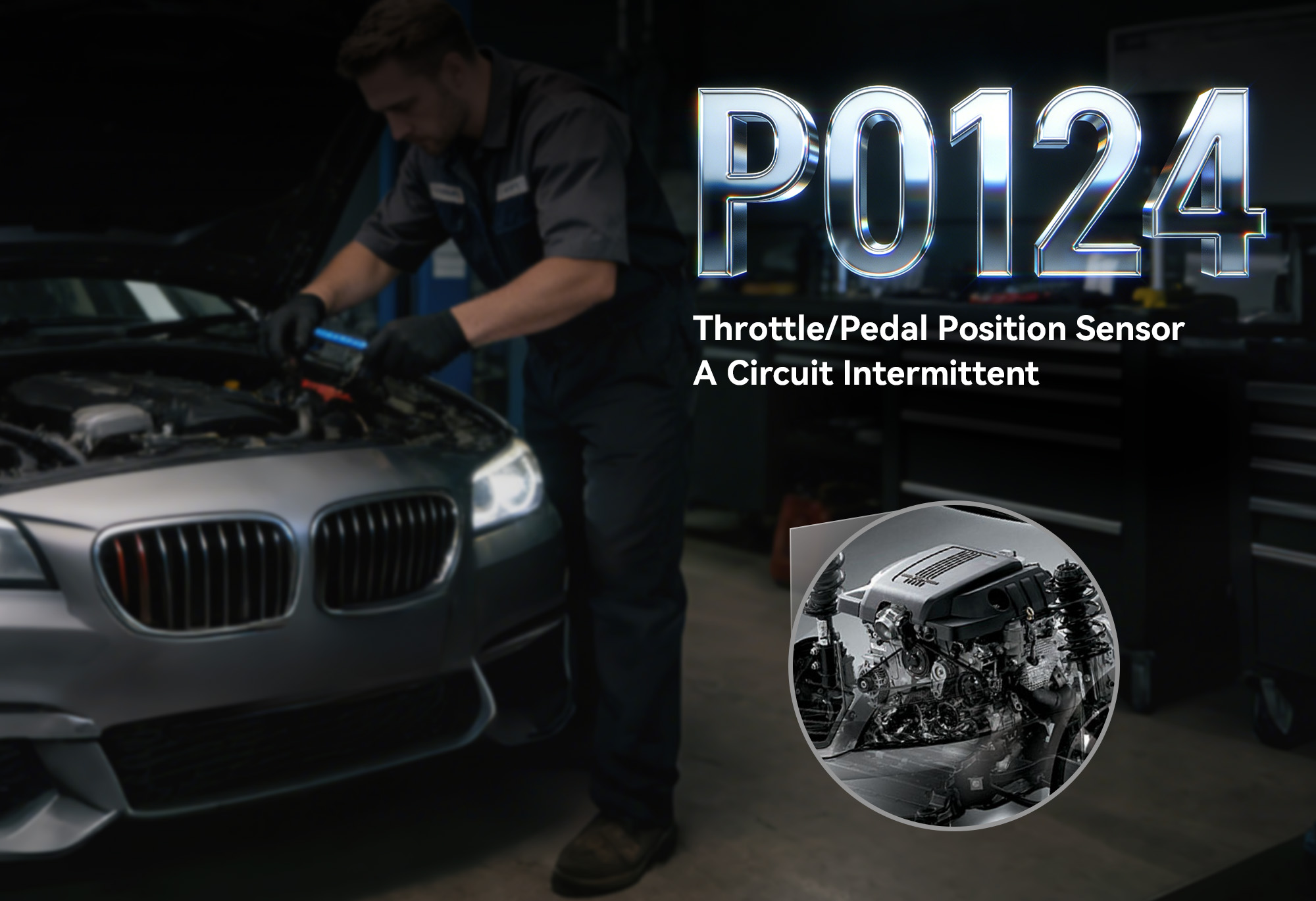Diagnose & Clear P0022 with iCarsoft CR MAX BT: Fix Camshaft Position Timing - Over-Retarded (Bank 2)
If your check engine light illuminates and you experience reduced acceleration, rough idling, or increased fuel consumption, a diagnostic scan may return P0022. This OBD-II code stands for "Camshaft Position Timing - Over-Retarded (Bank 2)," indicating the Engine Control Module (ECM) has detected that the camshaft on Bank 2 is positioned too far behind its optimal timing relative to the crankshaft.
Modern engines use Variable Valve Timing (VVT) systems to adjust camshaft timing dynamically, optimizing performance and efficiency. When the camshaft is "over-retarded," it opens and closes the valves later than intended, disrupting combustion. This misalignment can lead to incomplete fuel burn, power loss, and potential damage to engine components if ignored.
Basic scanners may only flag "camshaft timing error" but can’t test VVT components or measure timing offsets. The iCarsoft CR MAX BT—with its real-time timing analysis, VVT actuator control, and component diagrams—solves this. Let’s explore how to diagnose and resolve P0022 using this advanced tool.
 iCarsoft CR MAX BT: Analyzing Bank 2 camshaft timing for P0022 over-retardation
iCarsoft CR MAX BT: Analyzing Bank 2 camshaft timing for P0022 over-retardation
Understanding P0022: Causes & Key Symptoms
An over-retarded camshaft on Bank 2 disrupts valve timing, leading to distinct performance issues:
Key Symptoms of P0022
-
Check Engine Light: Illuminates when the ECM detects the camshaft timing on Bank 2 exceeds the maximum allowable retardation (typically 10–15° beyond specifications).
-
Reduced Power & Acceleration: Late valve timing reduces air-fuel mixture efficiency, making the engine feel sluggish—especially at high RPMs.
-
Rough Idle or Misfires: Incomplete combustion at idle causes vibrations or misfires in Bank 2 cylinders (e.g., cylinders 4–6 in a V6).
-
Increased Fuel Consumption: Poor combustion lowers MPG by 10–20% as the engine compensates for timing errors.
-
Cold Start Difficulties: Over-retarded timing can make cold starts harder, with extended cranking or stalling shortly after ignition.
-
VVT System Noise: A faulty VVT solenoid or actuator may produce a rattling or ticking sound from the valve cover area.
Common Causes of P0022
-
Faulty VVT Solenoid (Bank 2): A stuck or clogged solenoid fails to regulate oil flow to the VVT actuator, preventing proper timing adjustment.
-
VVT Actuator Malfunction: A worn or stuck actuator (mounted on the camshaft) can’t advance the camshaft from its retarded position.
-
Low or Contaminated Engine Oil: VVT systems rely on clean, pressurized oil—low levels or sludge block passages, hindering timing adjustments.
-
Oil Pressure Issues: A failing oil pump or clogged oil filter reduces pressure, limiting the VVT system’s ability to move the camshaft.
-
Timing Chain/Belt Wear: A stretched timing chain or worn belt shifts the camshaft relative to the crankshaft, causing over-retardation.
-
Wiring/Connector Damage: Corroded or broken wires in the VVT solenoid circuit disrupt signals from the ECM, preventing timing corrections.
Why iCarsoft CR MAX BT Excels at Diagnosing P0022
The CR MAX BT outperforms basic tools with features tailored to VVT and timing diagnostics:
Real-Time Timing Offset Measurement
Displays precise camshaft timing values for Bank 2 (e.g., "-18° Retarded") to confirm over-retardation and track improvements during repairs.
VVT Solenoid Bi-Directional Control
Sends direct commands to the Bank 2 VVT solenoid to test opening/closing functionality—isolating electrical vs. mechanical faults.
3D Component Diagrams
Preloaded schematics show Bank 2 VVT components (solenoid, actuator, oil passages) and wiring paths for 80+ makes (e.g., Ford, Toyota, BMW, Hyundai).
Oil Pressure & Quality Monitoring
Tracks oil pressure in real time and flags contamination risks based on engine mileage and maintenance history.
Timing Chain Stretch Analysis
Compares current timing data to baseline values to detect chain wear (a common cause of over-retardation in high-mileage vehicles).
Freeze Frame Data
Captures conditions when P0022 was triggered (e.g., "Engine load: 70%, RPM: 3000") to contextualize the fault.
Step-by-Step: Diagnose P0022 with iCarsoft CR MAX BT
-
Connect & Confirm the Code
Plug the CR MAX BT into your vehicle’s OBD-II port and pair it with your smartphone/tablet via the iCarsoft app (Bluetooth setup takes 30 seconds). Select your vehicle using Auto VIN Scan (reads VIN instantly) or manual entry (make/model/year/engine). Navigate to Engine > Fault Codes > Read Codes to confirm P0022. Tap Code Details for vehicle-specific insights (e.g., "Ford: Bank 2 Camshaft Timing -15° Over-Retarded; VVT Solenoid Signal Missing").
-
Locate Bank 2 VVT Components
Use the CR MAX BT to avoid confusion:
-
Go to Component Location > Engine > VVT System > Bank 2.
-
The app displays a 3D diagram: Bank 2 is the cylinder bank opposite Bank 1 (e.g., cylinders 4–6 in a V6). The VVT solenoid is typically mounted on the cylinder head, with an oil line to the actuator.
-
Analyze Real-Time Timing & Oil Data
Live data reveals the severity of over-retardation and potential causes:
-
Start the engine and let it reach operating temperature (10–15 minutes).
-
In the app, go to Engine > Live Data > VVT System > Bank 2 and monitor:
-
Camshaft Timing Offset: Normal = ±5°; P0022 = >10° retarded (e.g., "-12°").
-
VVT Solenoid Duty Cycle: Should fluctuate as the ECM adjusts timing. A flat 0% or 100% = stuck solenoid.
-
Engine Oil Pressure: Normal = 25–60 psi (varies by vehicle). Low pressure (<20 psi) = check oil level/condition.
-
Test the VVT Solenoid (Bank 2)
A faulty solenoid is the top cause of P0022—verify with the CR MAX BT:
-
Bi-Directional Activation Test: Ensure the engine is off. Navigate to Special Functions > Engine > VVT Control > Bank 2 Solenoid Test. The app sends 0–100% duty cycle commands to the solenoid. Listen for clicking sounds (indicating movement) and check for oil flow at the actuator (if accessible). No response = faulty solenoid or blocked oil passage.
-
Solenoid Resistance Test: Disconnect the solenoid connector. Use the app’s Multimeter Function to measure resistance across the pins. Normal = 10–15 ohms (varies by manufacturer). Infinite/0 ohms = replace the solenoid.
-
Inspect Oil Level, Quality & Pressure
VVT systems depend on clean, pressurized oil—check with guidance from the CR MAX BT:
-
Oil Level & Condition: Use the app’s Oil Check Guide to verify level (low oil = add manufacturer-recommended oil). Inspect oil for sludge, discoloration, or metal particles (signs of contamination requiring a full oil change and filter replacement).
-
Oil Pressure Test: Navigate to Special Functions > Engine > Oil Pressure Test. Compare readings to specs—low pressure may require an oil pump replacement.
-
Check for Timing Chain/Belt Wear
Stretched chains or worn belts cause timing drift—diagnose with the CR MAX BT:
-
Monitor Camshaft Timing Offset during acceleration (2000–4000 RPM).
-
Increasing retardation at higher RPMs = likely chain/belt stretch.
-
Use the app’s Timing Chain Wear Guide to identify mechanical inspection points (e.g., chain tensioner, guides) for wear.
-
Inspect Wiring & Connectors
Electrical faults disrupt VVT signals—verify with the CR MAX BT:
-
Circuit Continuity Test: Use the app’s wiring diagram to check continuity between the Bank 2 VVT solenoid and ECM. >1 ohm = broken wire—repair with heat-shrink connectors.
-
Connector Cleaning: Remove corrosion from the solenoid connector with electrical contact cleaner. Apply dielectric grease to prevent moisture damage.
-
Repair & Clear P0022
Fix the Root Cause:
-
Replace the Bank 2 VVT solenoid (use OEM parts—check the app’s Part Lookup for compatibility).
-
Clean or replace the VVT actuator if mechanical sticking is suspected.
-
Perform an oil change with a new filter; flush the system if sludge is present.
-
Repair timing chain/belt wear (follow the app’s Timing Service Guide for tension specs).
-
Fix wiring faults and ensure proper electrical connections.
Clear the Code: In the app, go to Engine > Fault Codes > Clear Codes to delete P0022.
-
Validate the Repair
Confirm proper timing and system functionality:
-
Recheck live data—Bank 2 camshaft timing should return to ±5° of optimal.
-
Test drive for 20–30 minutes, including highway acceleration, to verify smooth performance.
-
Monitor VVT solenoid duty cycle and oil pressure during driving.
-
Re-scan with the CR MAX BT: No P0022 recurrence = successful repair.
Preventing P0022 Recurrence
The CR MAX BT helps maintain reliable VVT performance long-term:
-
Oil Maintenance: Use the app’s Service Reminder to change oil every 5,000–7,500 miles (use full-synthetic oil for VVT systems to resist sludge).
-
VVT System Checks: Inspect the Bank 2 solenoid and oil passages every 30,000 miles—clean solenoid screens to prevent clogs.
-
Timing Chain Care: For vehicles over 80,000 miles, use the CR MAX BT to monitor timing offsets quarterly and replace chains before excessive stretch occurs.
-
Regular Scans: Use Quick Scan monthly to catch early VVT timing drift before it triggers P0022.
Conclusion
P0022’s over-retarded camshaft timing disrupts critical valve operation, but the iCarsoft CR MAX BT simplifies diagnosis with real-time offset tracking, VVT testing, and oil pressure monitoring. Whether replacing a solenoid, addressing oil issues, or repairing timing components, this tool ensures you resolve the root cause—restoring engine performance, fuel efficiency, and reliability.
With the CR MAX BT, tackling "camshaft timing over-retarded" faults becomes a precise process, keeping your engine’s valve timing perfectly optimized for every driving condition.

 iCarsoft CR MAX BT: Analyzing Bank 2 camshaft timing for P0022 over-retardation
iCarsoft CR MAX BT: Analyzing Bank 2 camshaft timing for P0022 over-retardation