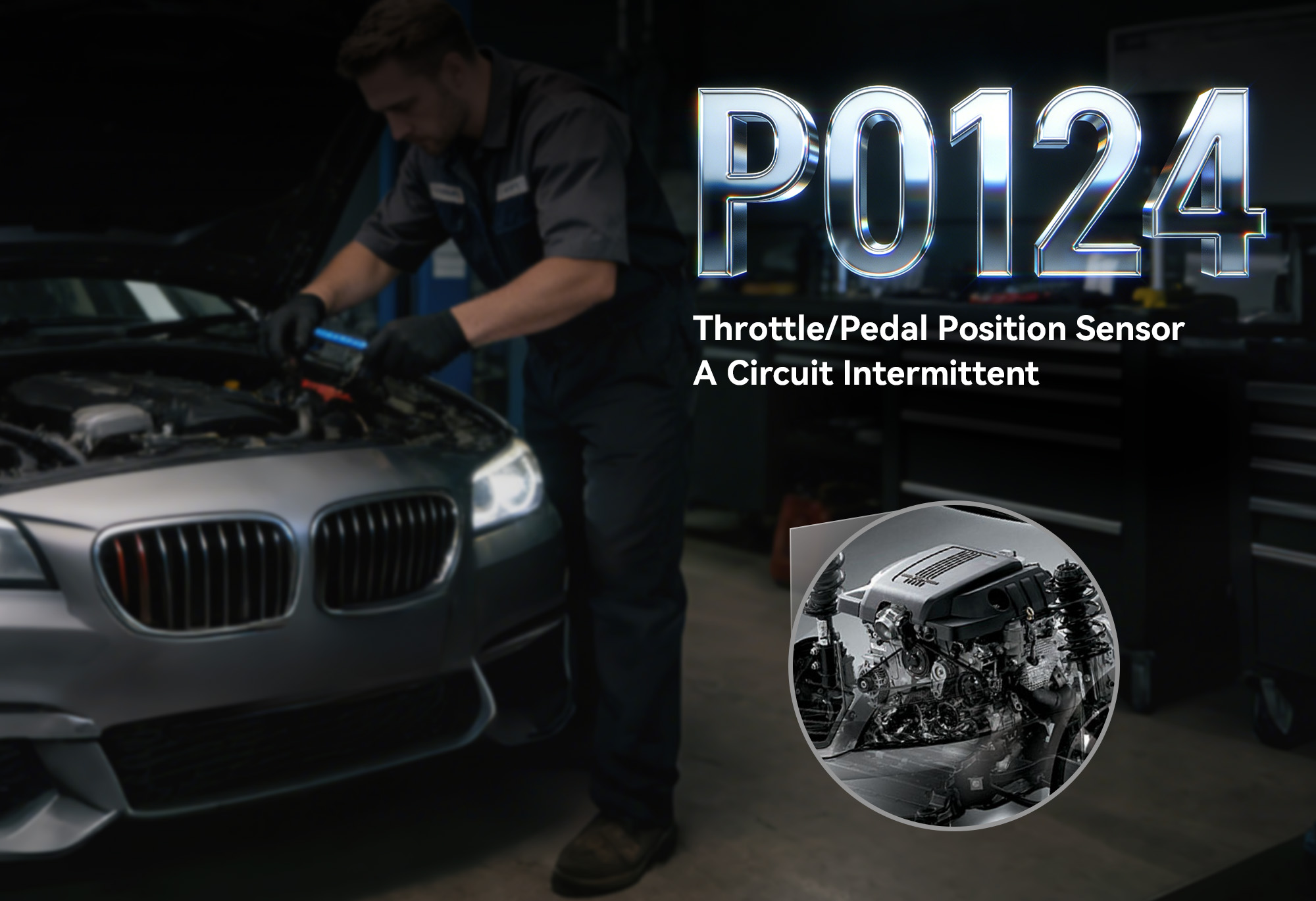Diagnose & Clear P219B with iCarsoft CR Ultra: Fix Oxygen Sensor Signal Stuck Rich (Bank 1, Sensor 1)
If your check engine light illuminates and you notice decreased fuel efficiency, rough idle, or a strong fuel odor from the exhaust, a diagnostic scan will likely return P219B. This OBD-II code stands for "Oxygen Sensor Signal Stuck Rich (Bank 1, Sensor 1)," indicating the Engine Control Module (ECM) has detected that the upstream oxygen (O2) sensor in Bank 1 is sending a persistently high-voltage signal—indicating an overly rich air-fuel mixture—even when conditions should demand adjustment.
Upstream O2 sensors (located before the catalytic converter) monitor exhaust gas composition to help the ECM fine-tune fuel delivery, maintaining the ideal 14.7:1 air-fuel ratio. A "stuck rich" signal means the sensor continuously reads excess unburned fuel, tricking the ECM into reducing fuel injection—often leading to a lean condition or erratic performance. Left unaddressed, P219B can cause catalytic converter overheating, increased emissions, and costly damage to engine components.
Basic scanners may only flag "O2 sensor rich" but can’t validate sensor accuracy or isolate wiring faults. The iCarsoft CR Ultra—with its advanced O2 sensor waveform analysis, live voltage tracking, and component activation tests—solves this. Let’s explore how to diagnose and resolve P219B using this professional-grade tool.
 iCarsoft CR Ultra: Analyzing Bank 1, Sensor 1 O2 voltage to resolve P219B "stuck rich" issues
iCarsoft CR Ultra: Analyzing Bank 1, Sensor 1 O2 voltage to resolve P219B "stuck rich" issues
Understanding P219B: Causes & Key Symptoms
A stuck-rich O2 sensor signal disrupts the ECM’s fuel control logic, leading to distinct performance and emissions issues. Below are the critical symptoms to identify and common causes to target.
Key Symptoms of P219B
-
Check Engine Light: Illuminates when the Bank 1, Sensor 1 O2 sensor voltage remains above 0.8V (rich threshold) for 10+ seconds during normal operation.
-
Decreased Fuel Efficiency: The ECM reduces fuel delivery to compensate for the "rich" signal, but this often overshoots, causing inefficient combustion and 10–15% lower MPG.
-
Rough Idle or Misfires: Erratic fuel adjustments create uneven combustion, especially noticeable at idle or low speeds.
-
Strong Fuel Odor: Unburned fuel in the exhaust (from the sensor’s false rich reading) produces a noticeable gasoline smell.
-
Catalytic Converter Overheating: Excess fuel can ignite in the converter, raising temperatures and risking premature failure.
-
Hesitation During Acceleration: Inconsistent fuel delivery leads to delayed power response when pressing the gas pedal.
Common Causes of P219B
-
Faulty Oxygen Sensor: A worn or contaminated O2 sensor (oil, carbon, or coolant exposure) fails to switch between rich/lean readings, sticking in the high-voltage (rich) range.
-
Damaged Wiring or Connector: Corroded terminals, frayed wires, or loose plugs in the sensor circuit create high resistance, skewing voltage readings.
-
Fuel System Issues: A stuck-open fuel injector, high fuel pressure, or failing pressure regulator floods the engine with fuel, causing a truly rich condition.
-
Vacuum Leaks: Unmetered air entering the intake manifold (on the opposite bank) can create a relative rich condition in Bank 1, confusing the sensor.
-
ECM Malfunction: A faulty module may misinterpret sensor data or fail to send proper control signals (rare but critical to rule out).
-
Exhaust Leaks: Leaks before the O2 sensor draw in extra air, altering exhaust composition and tricking the sensor into reading rich.
Why iCarsoft CR Ultra Excels at Diagnosing P219B
The CR Ultra outperforms basic tools with OE-level features tailored to O2 sensor diagnostics, ensuring you don’t just "detect the code"—but isolate the root cause (sensor, wiring, or fuel system fault).
Waveform Analysis
Captures and analyzes the O2 sensor’s voltage waveform in real time, identifying "flatlining" (no fluctuation) above 0.8V—confirming a stuck-rich signal. Distinguishes between sensor failure and wiring issues.
Bi-Directional Sensor Tests
Sends simulated signals to the ECM to verify if the issue lies with the sensor (no response) or the module’s interpretation (ECM reacts to test signals). Eliminates guesswork on ECM faults.
Live Voltage Tracking
Monitors Bank 1, Sensor 1 voltage alongside fuel trim values. Negative STFT/LTFT + steady high voltage = sensor fault; positive trim + high voltage = actual rich condition (fuel system issue).
3D Component Mapping
Displays high-resolution diagrams of the O2 sensor, wiring harness, and exhaust components for 200+ vehicle brands. Simplifies locating Bank 1, Sensor 1 and common leak points.
Fuel Pressure & Injector Tests
Verifies fuel delivery to Bank 1 (e.g., "Injector 1 leaking—causing true rich mixture") and measures pressure to rule out regulator/pump faults. Ensures you don’t replace a sensor for a fuel issue.
Exhaust Leak Detection
Integrates with smoke testing to identify leaks before the O2 sensor that skew readings. Highlights leak locations (e.g., exhaust manifold gaskets) via the tool’s 3D map.
Step-by-Step: Diagnose P219B with iCarsoft CR Ultra
-
Connect & Confirm the Code
Plug the CR Ultra into your vehicle’s OBD-II port (use included adaptors for older models). Power on the tool and select your vehicle via Auto VIN Scan (instant VIN reading) or manual entry (make/model/year/engine).
Navigate to Engine > Fault Codes > Read Codes to confirm P219B. Tap Code Details for vehicle-specific insights (e.g., "Chevrolet: Bank 1, Sensor 1 O2 Voltage = 0.92V (Stuck Rich); Check Sensor & Wiring").
-
Locate Bank 1, Sensor 1 O2 Component
Use the CR Ultra’s 3D mapping to avoid misidentifying the sensor (critical for vehicles with multiple O2 sensors):
-
Go to Component Location > Engine > Exhaust System > Oxygen Sensors.
-
The tool displays a 3D diagram highlighting:
-
Bank 1, Sensor 1: The upstream sensor (before the catalytic converter) on the cylinder bank containing cylinder 1.
-
Wiring Path: Connections from the sensor to the ECM (often routed along the chassis or engine bay, marked in red for easy tracing).
-
Related Components: Nearby exhaust manifold gaskets (common leak points) and Bank 1 fuel injectors.
-
Analyze O2 Sensor Voltage & Fuel Trim Data
Real-time data distinguishes between sensor faults and actual rich conditions—follow these steps:
-
Start the engine and let it reach operating temperature (10–15 minutes) to ensure accurate sensor readings.
-
In the CR Ultra, go to Engine > Live Data > Oxygen Sensors > Bank 1, Sensor 1 and monitor key parameters:
-
O2 Sensor Voltage: Normal = fluctuates 0.1–0.9V. P219B = steady >0.8V (no drop to lean range, even during deceleration).
-
Short-Term Fuel Trim (STFT): Negative values (-5% to -15%) indicate the ECM is reducing fuel to compensate for the "rich" signal (sensor fault clue).
-
Long-Term Fuel Trim (LTFT): Persistently negative values (-8% to -20%) confirm a chronic issue requiring correction (not a temporary fluctuation).
-
Test O2 Sensor Functionality with Waveform Analysis
A faulty sensor is the top cause of P219B—verify with the CR Ultra’s precision testing:
-
Waveform Capture: Navigate to Special Functions > Engine > Sensor Tests > O2 Sensor Waveform. Select "Bank 1, Sensor 1" and run the test at idle and 2,000 RPM. A healthy sensor shows sharp transitions between 0.1V (lean) and 0.9V (rich); a flat line above 0.8V = sensor stuck rich (replace required).
-
Response Test: Rev the engine to 3,000 RPM and release quickly. A functional sensor should drop to 0.1–0.3V (lean) during deceleration. No voltage drop = sensor failure (unable to detect lean conditions).
-
Inspect Wiring, Connector & Exhaust Leaks
Physical faults (wiring damage, leaks) often mimic sensor failure—check with guidance from the CR Ultra:
-
Wiring & Connector Inspection: Disconnect the O2 sensor connector (use the tool’s safety guide for hot exhaust components). Look for corroded terminals (white/green deposits), frayed wires touching the exhaust manifold (heat damage), or loose pins in the connector. The CR Ultra’s Wiring Resistance Test (under "Special Functions") checks for high resistance (>10 ohms = faulty wiring).
-
Exhaust Leak Check: Use the CR Ultra’s Exhaust Leak Detection (under "Special Functions") with a compatible smoke machine. Introduce smoke into the exhaust manifold—leaks near the sensor draw in air, altering readings. The tool marks leak locations on its 3D map.
-
Verify Fuel System & Vacuum Integrity
Actual rich conditions (fuel system issues) mimic P219B—rule them out with these tests:
-
Fuel Pressure Test: Go to Special Functions > Engine > Fuel System > Pressure Test. Normal pressure = 40–50 psi (varies by vehicle). High pressure (>55 psi) = regulator or pump fault, causing true rich mixture (not a sensor issue).
-
Injector Balance Test: Select Injector Tests > Balance (Bank 1). The tool temporarily disables each injector to measure power loss. A larger drop in power for one injector = leaking/clogged injector (causing excess fuel in Bank 1).
-
Vacuum Leak Test: Check for leaks in Bank 2 (opposite bank) using the Intake Smoke Test. Unmetered air in Bank 2 creates a relative rich condition in Bank 1, tricking the sensor—repair leaks with new gaskets/hoses.
-
Check ECM Communication & Calibration
Rarely, the ECM misinterprets sensor data—verify with the CR Ultra to avoid unnecessary repairs:
-
ECM Communication Test: Navigate to Diagnosis > Engine > ECM/PCM > Communication Check. The tool verifies the module’s ability to receive O2 sensor signals. Failed communication = wiring fault (not ECM failure, in most cases).
-
Software Update: Check for ECM firmware updates via the CR Ultra’s Update Manager. Outdated software may incorrectly process sensor data—install updates if available (resolves 5–10% of P219B cases).
-
Repair & Clear P219B
Fix the root cause based on diagnostics, then clear the code to confirm resolution:
-
Replace the Bank 1, Sensor 1 O2 sensor with an OEM part (use the CR Ultra’s Part Lookup for vehicle-specific compatibility).
-
Repair wiring faults: Replace damaged wires with heat-shrink connectors; clean corroded connectors with electrical contact cleaner or replace if pins are bent.
-
Fix fuel system issues: Replace a failing pressure regulator, leaking injector, or clogged fuel filter (follow the tool’s Repair Guide for torque specs).
-
Repair exhaust leaks: Replace worn gaskets or weld small holes (use high-temperature sealant for minor gaps).
-
Clear the Code: In the tool, go to Engine > Fault Codes > Clear Codes to delete P219B.
-
Validate the Repair
Confirm the O2 sensor functions correctly to prevent recurrence:
-
Recheck live data—Bank 1, Sensor 1 voltage should fluctuate 0.1–0.9V, with STFT/LTFT returning to ±5% (normal range).
-
Test idle stability with accessories on (AC, lights) to ensure no return to stuck-rich voltage.
-
Test drive for 20–30 minutes, focusing on acceleration and deceleration, to verify smooth performance and no fuel odor.
-
Re-scan with the CR Ultra: No P219B recurrence = successful repair.
Preventing P219B Recurrence
The CR Ultra helps maintain reliable O2 sensor performance long-term, reducing the risk of P219B returning. Use these proactive features:
-
O2 Sensor Maintenance: Use the tool’s Service Reminder to replace upstream O2 sensors every 60,000–100,000 miles (sooner for vehicles with oil consumption issues, which contaminate sensors).
-
Wiring Protection: Inspect sensor harnesses quarterly for heat damage (use the CR Ultra’s Visual Inspection Guide). Install heat shields (per the tool’s recommendations) to protect wires near exhaust components.
-
Fuel System Care: Add fuel system cleaner every 5,000 miles to prevent injector deposits; replace fuel filters annually. Use the CR Ultra’s Fuel System Health Check monthly to monitor pressure and injector performance.
-
Regular Scans: Use the CR Ultra’s Quick Scan monthly to monitor O2 sensor voltage and fuel trim. Catch "pre-code" issues (e.g., voltage starting to stick at 0.75V) before they trigger P219B.
Conclusion: Precision for P219B Faults
P219B’s stuck-rich O2 sensor signal is frustrating—but the iCarsoft CR Ultra turns guesswork into precision. Unlike basic scanners that stop at "sensor rich," the CR Ultra guides you to the root cause: whether it’s a faulty O2 sensor, damaged wiring, or a fuel system leak.
For DIYers, this tool eliminates costly part replacement (e.g., not wasting money on a sensor when the issue is a $5 wiring connector). For professionals, it streamlines repairs and builds customer trust by fixing the problem right the first time. With the CR Ultra, resolving "oxygen sensor stuck rich" faults becomes a straightforward process—restoring fuel efficiency, reducing emissions, and protecting your engine’s critical components.

 iCarsoft CR Ultra: Analyzing Bank 1, Sensor 1 O2 voltage to resolve P219B "stuck rich" issues
iCarsoft CR Ultra: Analyzing Bank 1, Sensor 1 O2 voltage to resolve P219B "stuck rich" issues