Diagnose & Clear P0015 with iCarsoft CR Ultra: Fix Camshaft Position B - Timing Over-Retarded (Bank 1)
If your check engine light flashes on, accompanied by rough idling, reduced acceleration power, or even a persistent "knocking" sound from the engine bay, a diagnostic scan will likely return P0015. This OBD-II code specifically refers to "Camshaft Position B - Timing Over-Retarded (Bank 1)," meaning the Engine Control Module (ECM) has detected that the exhaust camshaft (Position B) on Bank 1 (the cylinder bank containing cylinder 1) is not advancing or retarding as intended—instead, it’s stuck in an overly "retarded" position (delayed relative to the crankshaft’s rotation).
Modern engines rely on Variable Valve Timing (VVT) systems—equipped with solenoids, oil control valves, and camshaft position sensors—to adjust valve timing in real time. This optimizes fuel efficiency, power output, and emissions across different RPM ranges. When the exhaust camshaft on Bank 1 is over-retarded, it disrupts the critical synchronization between valve opening/closing and piston movement. Left unaddressed, P0015 can lead to increased fuel consumption, catalytic converter damage, and even catastrophic engine failure if timing becomes severely misaligned.
Basic scanners may only confirm "camshaft timing error" but can’t test VVT solenoid functionality or analyze oil pressure—key factors in resolving P0015. The iCarsoft CR Ultra, with its OE-level VVT system diagnostics, real-time camshaft position tracking, and oil pressure monitoring, bridges this gap. Below, we’ll break down how to diagnose and fix P0015 using this professional-grade tool.
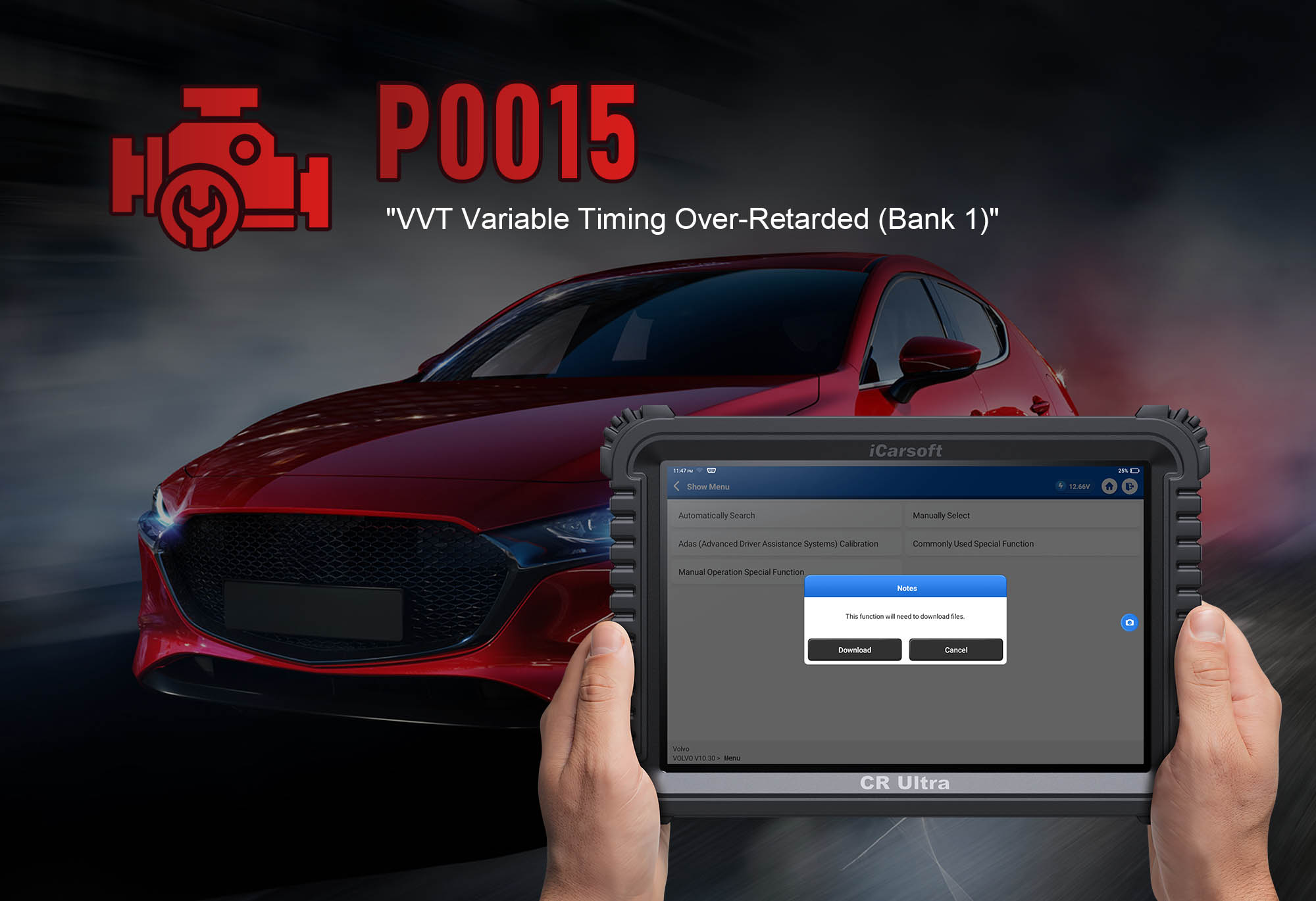 iCarsoft CR Ultra: Monitoring Bank 1 exhaust camshaft timing to resolve P0015 over-retarded issues
iCarsoft CR Ultra: Monitoring Bank 1 exhaust camshaft timing to resolve P0015 over-retarded issues
Understanding P0015: Causes & Key Symptoms
An over-retarded exhaust camshaft on Bank 1 creates distinct performance issues, rooted in disrupted valve timing. Below are the critical symptoms to identify and common causes to target.
Key Symptoms of P0015
-
Check Engine Light: Illuminates when the ECM detects a 3+ degree discrepancy between the target and actual exhaust camshaft timing (varies by manufacturer) for 2+ drive cycles.
-
Rough or Unstable Idle: Mismatched valve timing causes uneven combustion, leading to engine vibrations or fluctuating RPM at stops.
-
Reduced Acceleration Power: Delayed exhaust valve opening traps exhaust gases in the cylinders, limiting airflow and robbing the engine of power—especially noticeable during highway merging or uphill driving.
-
Increased Fuel Consumption: Inefficient combustion forces the ECM to inject more fuel, lowering MPG by 12–18%.
-
Engine Knocking or Ticking: Severely retarded timing can cause pistons to collide with valves (a "tick") or unburned fuel to ignite prematurely (a "knock").
-
Cold-Start Difficulties: The VVT system struggles to adjust timing in cold conditions, leading to extended cranking or rough running until the engine warms.
Common Causes of P0015
-
Faulty VVT Solenoid (Bank 1, Exhaust): The solenoid controls oil flow to the VVT actuator; a stuck or clogged solenoid prevents the actuator from adjusting camshaft timing.
-
Low or Contaminated Engine Oil: VVT systems rely on clean, pressurized oil to operate. Low oil levels or sludge buildup restrict oil flow to the actuator, causing timing delays.
-
Clogged Oil Control Valve: Debris in the oil control valve (which regulates pressure to the VVT solenoid) disrupts oil delivery, leading to over-retarded timing.
-
Damaged Camshaft Position Sensor (Bank 1, Exhaust): A faulty sensor provides incorrect timing data to the ECM, leading to misadjustments.
-
Worn VVT Actuator: The actuator (mounted on the camshaft) uses oil pressure to adjust timing; internal wear prevents it from responding to solenoid commands.
-
Timing Chain/Belt Stretch: A stretched timing chain or worn belt throws off the crankshaft-camshaft synchronization, mimicking an over-retarded camshaft.
Why iCarsoft CR Ultra Excels at Diagnosing P0015
The CR Ultra outperforms basic tools with specialized features tailored to VVT system and camshaft timing diagnostics—critical for resolving P0015 without guesswork.
Real-Time Camshaft Position Tracking
Simultaneously monitors the crankshaft position and Bank 1 exhaust camshaft position, displaying the timing offset (e.g., "Actual: -4° Retarded, Target: 0° – 4° Over-Retarded"). Quantifies the severity of the issue for targeted fixes.
Bi-Directional VVT Solenoid Control
Sends direct commands to the Bank 1 exhaust VVT solenoid to test its ability to advance/retard the camshaft. Confirms if the solenoid is stuck (no response) or functional (adjusts timing as commanded).
Oil Pressure Monitoring
Measures oil pressure at the VVT actuator (via the ECM’s internal sensors) to rule out low-pressure issues. Displays real-time pressure (normal = 25–60 psi) to identify oil system faults.
3D VVT System Mapping
Displays high-resolution diagrams of Bank 1’s VVT components—solenoid, actuator, camshaft sensor, and oil lines—for 200+ vehicle brands. Simplifies locating parts and planning physical inspections.
Camshaft Sensor Validation
Tests the Bank 1 exhaust camshaft sensor’s accuracy by comparing its readings to the crankshaft sensor. Identifies faulty sensors that mislead the ECM into incorrect timing adjustments.
Timing Chain/Belt Wear Analysis
Calculates timing chain stretch by monitoring long-term camshaft timing offsets. Distinguishes between actuator/solenoid issues and mechanical wear (e.g., "Stretch = 3° – Replace chain").
Step-by-Step: Diagnose P0015 with iCarsoft CR Ultra
-
Connect & Confirm the Code
Plug the CR Ultra into your vehicle’s OBD-II port (use included adaptors for older models with non-standard ports). Power on the tool and select your vehicle via Auto VIN Scan (instantly reads the VIN to pull make/model/engine specs) or manual entry (make/model/year/engine).
Navigate to Engine > Fault Codes > Read Codes to confirm P0015. Tap Code Details for vehicle-specific insights—e.g., "Toyota: Bank 1 Exhaust Cam Timing = -5° Retarded; Check VVT Solenoid (Location: Driver-Side Cylinder Head) & Oil Level."
-
Locate Bank 1 VVT Components
Use the CR Ultra’s 3D mapping to avoid misidentifying critical VVT parts (variations between engine designs are common):
-
Go to Component Location > Engine > VVT System > Bank 1 (Exhaust).
-
The tool displays a 3D diagram highlighting:
-
VVT Solenoid: Typically mounted on the Bank 1 cylinder head (labeled "EXH VVT SOL" or similar), with a wiring connector and oil inlet port.
-
VVT Actuator: Attached to the end of the exhaust camshaft (inside the timing cover on most engines), connected to the solenoid via an oil line.
-
Camshaft Position Sensor: Near the exhaust camshaft sprocket, with a wiring harness leading to the ECM.
-
Oil Lines: Pathways connecting the oil pan to the VVT solenoid and actuator (marked in yellow—common clog points).
-
Analyze Live Camshaft Timing & Oil Pressure Data
Real-time data reveals the root cause of the over-retarded timing—follow these steps:
-
Start the engine and let it reach operating temperature (10–15 minutes—VVT systems only function at normal operating temp, ~195–220°F).
-
Put the vehicle in "Park" (automatic) or "Neutral" (manual) and disable accessories (AC, lights) to avoid voltage fluctuations affecting sensor readings.
-
In the CR Ultra, go to Engine > Live Data > VVT System > Bank 1 (Exhaust) and monitor key parameters:
-
Camshaft Timing Offset: Normal = ±1° relative to target. P0015 = >2° retarded (e.g., "Target: 0°, Actual: -3.5°").
-
VVT Solenoid Duty Cycle: The ECM’s signal to the solenoid (normal = 10–90% during idle/acceleration). A stuck 0% or 100% = solenoid fault.
-
Oil Pressure at VVT Actuator: Normal = 25–60 psi (varies by engine). <20 psi = low oil pressure (check level/condition immediately).
-
Camshaft/Crankshaft Sync: Should show a steady 1:2 ratio (2 crankshaft rotations per 1 camshaft rotation). Irregular ratios = timing chain/belt stretch.
-
Test VVT Solenoid Functionality (Bi-Directional Control)
A faulty solenoid is the #1 cause of P0015—verify with the CR Ultra’s precision testing:
-
Solenoid Activation Test: Ensure the engine is off. Navigate to Special Functions > Engine > VVT Tests > Bank 1 Exhaust Solenoid Control. Select "Advance" and "Retard" commands. Listen for a faint "click" from the solenoid (indicates it’s opening/closing) and monitor Live Data > Solenoid Status:
-
"Commanded: Advance, Actual: Advance" = functional solenoid.
-
"Commanded: Advance, Actual: Retarded" = stuck solenoid (replace required).
-
Solenoid Resistance Test: Turn off the ignition and disconnect the solenoid’s wiring connector. Use the CR Ultra’s Multimeter Function to measure resistance across the solenoid terminals. Normal = 8–15 ohms (check manufacturer specs for your vehicle). 0 ohms (short circuit) or infinite ohms (open circuit) = faulty solenoid.
-
Inspect Oil Condition & Control Valve
Low or dirty oil is a common, low-cost fix for P0015—diagnose with the CR Ultra:
-
Oil Level & Quality Check: Use the CR Ultra’s Maintenance > Oil Level Monitor (if supported) to verify level. For manual checks, pull the dipstick—oil should be between "MIN" and "MAX" marks and amber in color (not black, gritty, or milky).
-
If oil is low: Add the recommended viscosity (check the tool’s Oil Type Guide for your vehicle).
-
If oil is contaminated: Perform an oil change (use full-synthetic oil—VVT systems are sensitive to viscosity breakdown) before proceeding.
-
Oil Control Valve Inspection: Locate the valve via the CR Ultra’s 3D map (often integrated with the solenoid or mounted in the oil pan). Remove it and check for debris, sludge, or stuck components. Clean with brake cleaner (avoid harsh solvents that damage seals) or replace if damaged.
-
Validate Camshaft Sensor & Timing Chain/Belt
Rule out sensor faults and mechanical wear to avoid misrepairs:
-
Camshaft Sensor Test: Go to Special Functions > Engine > Sensor Tests > Bank 1 Exhaust Camshaft Sensor. The tool compares the sensor’s timing readings to the crankshaft sensor. A "Mismatch > 2°" = faulty sensor (replace to restore accurate timing data).
-
Timing Chain/Belt Wear Analysis: Navigate to Diagnosis > Engine > Timing System > Chain/Belt Stretch Check. The CR Ultra calculates stretch by analyzing long-term camshaft timing offsets. "Stretch > 3°" = replace the timing chain/belt (critical to prevent valve-piston collision).
-
Repair & Clear P0015
Fix the root cause based on diagnostic findings (prioritize high-probability issues first):
-
Replace a faulty VVT solenoid or camshaft sensor (use OEM parts—check the CR Ultra’s Part Lookup for vehicle-specific compatibility).
-
Clean or replace a clogged oil control valve (follow the tool’s Repair Guide for torque specs).
-
Perform an oil change with full-synthetic oil if oil is contaminated (replace the oil filter too).
-
Replace a stretched timing chain/belt (use the CR Ultra’s Timing Guide for your engine to avoid misalignment—critical for interference engines).
-
Repair low oil pressure: Replace a failing oil pump or fix leaks (use the CR Ultra’s Oil Leak Detection if supported).
-
Clear the Code: In the CR Ultra, go to Engine > Fault Codes > Clear Codes to delete P0015.
-
Validate the Repair
Confirm camshaft timing is restored to factory specs to prevent recurrence:
-
Recheck live data—camshaft timing offset should be ±1° of target, and the solenoid duty cycle should fluctuate normally (10–90%) during idle/acceleration.
-
Test drive for 25–30 minutes, including low-speed idle, highway acceleration (60–70 mph), and cold starts. Ensure no symptoms (rough idle, knocking, power loss) return.
-
Use the CR Ultra’s Quick Scan to verify no P0015 recurrence. For long-term confidence, run a VVT System Verification Test (under "Special Functions")—the tool monitors timing stability over 5 minutes and provides a "Pass/Fail" result.
Preventing P0015 Recurrence
The CR Ultra helps maintain a healthy VVT system and avoid future P0015 codes with proactive maintenance features:
-
Oil Maintenance: Set the tool’s Service Reminder to change oil every 5,000–7,500 miles (use full-synthetic oil, as VVT systems degrade with conventional oil). The CR Ultra also tracks oil life percentage to avoid missed changes.
-
VVT Solenoid Inspection: Include the CR Ultra’s Solenoid Health Check in annual tune-ups to catch early wear. Replace solenoids every 100,000 miles as preventive maintenance (avoids sudden failures).
-
Timing System Checks: Use the tool’s Timing Chain/Belt Monitor every 30,000 miles to track stretch. Replace chains/belts at manufacturer-recommended intervals (typically 90,000–120,000 miles) to prevent mechanical timing issues.
-
Regular Scans: Run the CR Ultra’s Quick Scan monthly to monitor camshaft timing offsets. Catch minor issues (e.g., "Offset = -1.5°") before they trigger P0015 and escalate to major damage.
Conclusion: Precision for VVT System Health
P0015’s over-retarded camshaft timing is more than a check engine light—it’s a warning of potential engine damage. The iCarsoft CR Ultra eliminates the guesswork that plagues basic scanners, guiding you to the root cause (whether a faulty solenoid, dirty oil, or stretched timing chain) with OE-level accuracy.
For DIYers, this tool prevents costly misrepairs (e.g., replacing a timing chain when the issue is a $50 solenoid). For professionals, it streamlines diagnostics and builds customer trust by fixing the problem right the first time. With the CR Ultra, resolving P0015 restores optimal valve timing, improves fuel efficiency, and protects your engine from catastrophic failure—ensuring reliable performance for years to come.

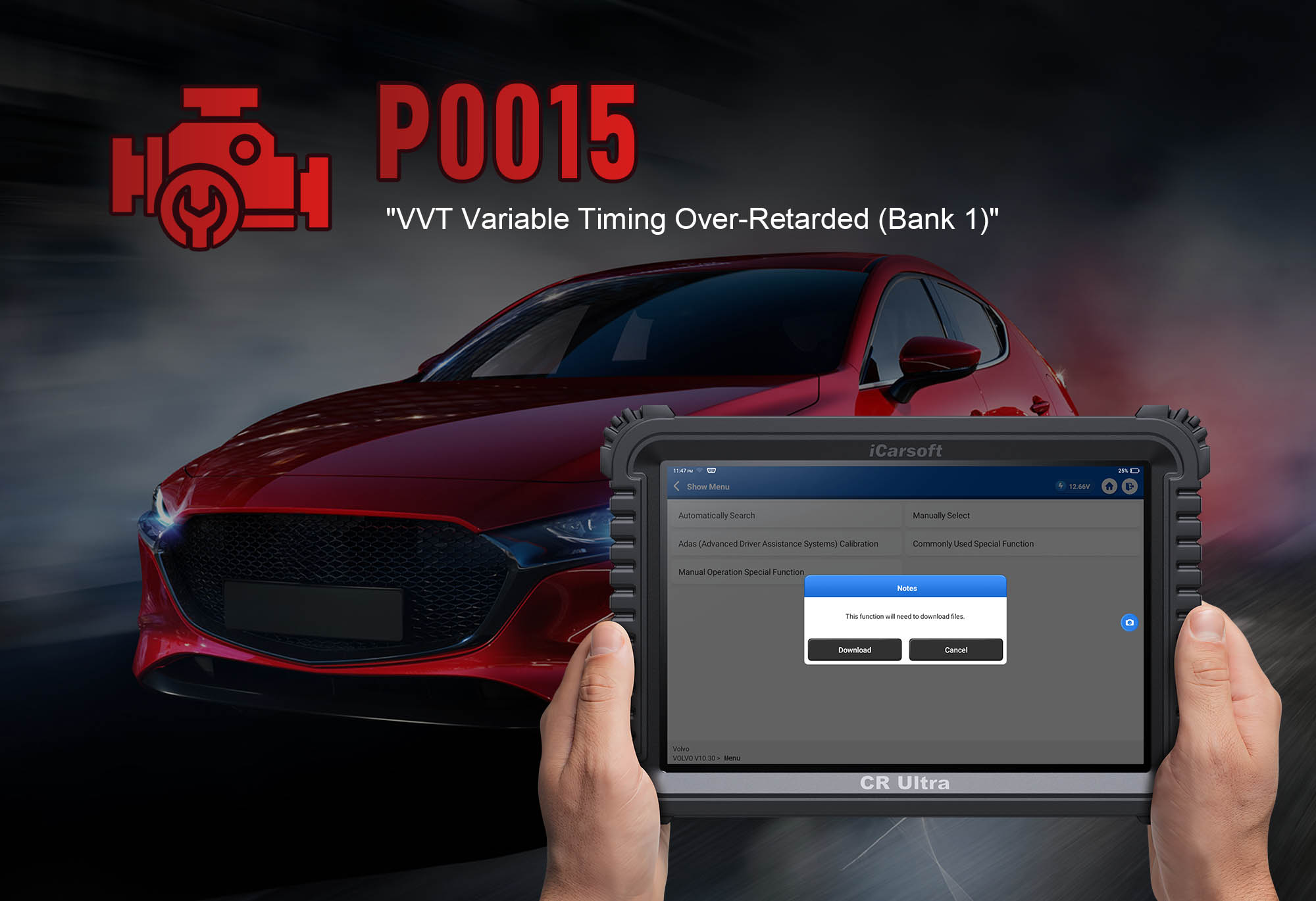 iCarsoft CR Ultra: Monitoring Bank 1 exhaust camshaft timing to resolve P0015 over-retarded issues
iCarsoft CR Ultra: Monitoring Bank 1 exhaust camshaft timing to resolve P0015 over-retarded issues



