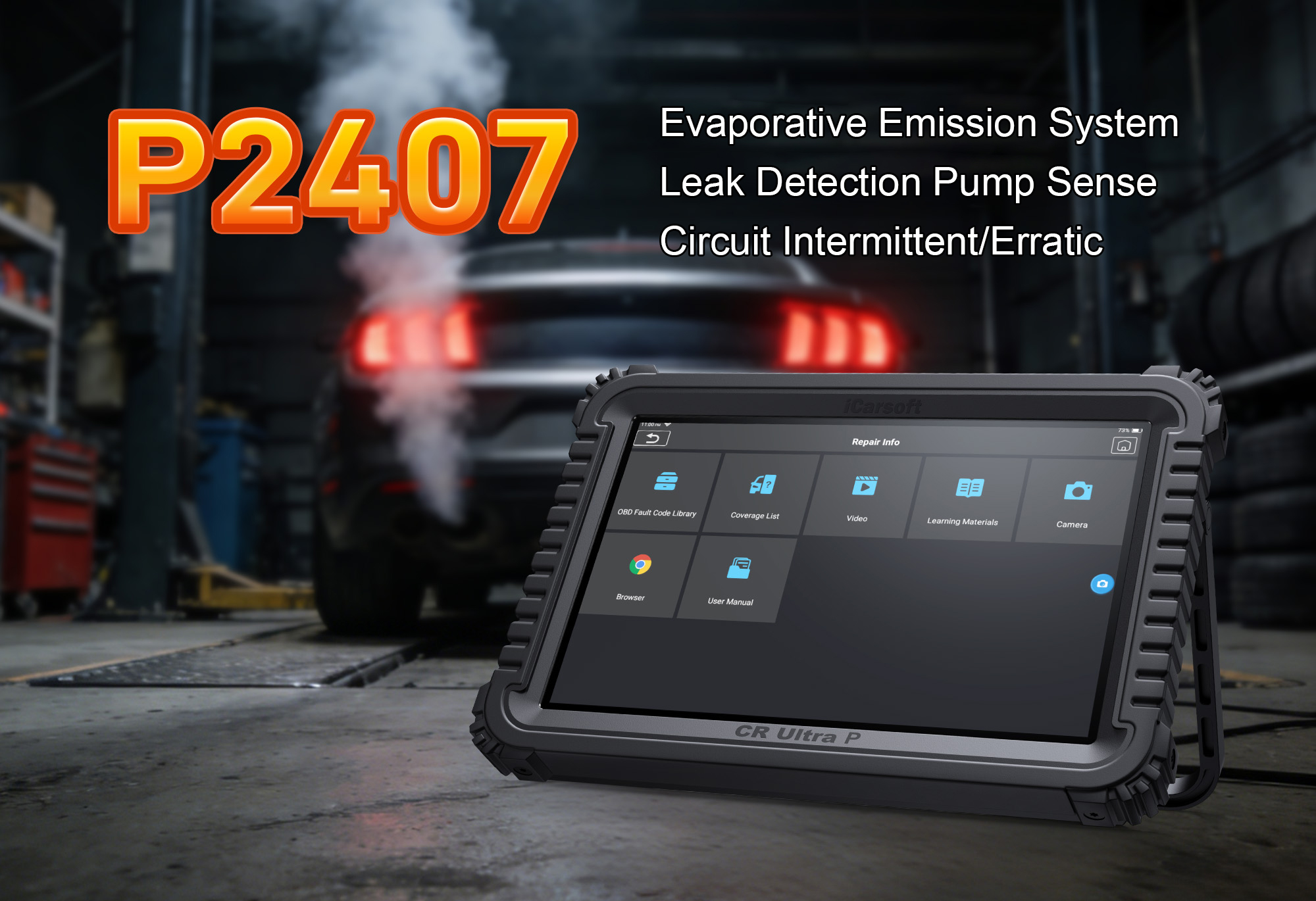P0522 Code: Diagnose & Fix Oil Pressure Sensor Low Voltage with iCarsoft CR Ultra
P0522 Code: How to Diagnose & Fix Oil Pressure Sensor Low Voltage with iCarsoft CR Ultra
If your check engine light illuminates and you notice a sudden "Oil Pressure Low" warning on the dashboard—especially during idle or low-speed driving—a diagnostic scan will likely return P0522. This OBD-II code stands for "Engine Oil Pressure Sensor/Switch Low Voltage (Circuit Low Input)," indicating the Engine Control Module (ECM) is receiving an abnormally low voltage signal from the oil pressure sensor.
The engine oil pressure sensor is a critical safety component: it monitors the pressure of oil flowing through the engine (lubricating moving parts like bearings and camshafts) and sends voltage signals to the ECM. A healthy sensor delivers voltage proportional to oil pressure—typically 0.5V at low pressure (idle) and 4.5V at high pressure (acceleration). P0522 triggers when the sensor’s signal drops below the ECM’s minimum threshold (often <0.2V), signaling either dangerously low oil pressure or a fault in the sensor/circuit. Ignoring this code can lead to catastrophic engine damage—without proper lubrication, metal components grind against each other, causing seizures or total failure.
Basic scanners may only flag "oil pressure sensor low voltage" but can’t distinguish between actual low oil pressure and sensor/wiring faults. The iCarsoft CR Ultra, with its oil pressure signal analysis, sensor circuit testing, and live data tracking, solves this. Let’s explore how to diagnose and resolve P0522 using this professional-grade tool—safely and accurately.
Understanding P0522: Causes & Key Symptoms
P0522’s low voltage signal stems from either mechanical issues (low oil pressure) or electrical faults (sensor/circuit problems)—both require urgent attention to prevent engine damage.
Key Symptoms of P0522
-
Check Engine Light + Oil Pressure Warning: The most critical combination—indicates potential low pressure (not just a sensor fault).
-
Engine Noise (Ticking/Knocking): Low oil pressure reduces lubrication, causing metal-on-metal contact (e.g., lifters ticking or rod bearings knocking).
-
Reduced Engine Performance: The ECM may enter "limp mode" to protect the engine, limiting RPM and acceleration.
-
Engine Overheating: Oil also cools components—low pressure leads to increased friction and heat.
-
Oil Leaks: Visible oil under the vehicle may signal a leak causing pressure loss (a common trigger for P0522).
-
Intermittent Warnings: If the signal drops only occasionally (e.g., during vibration), it may point to a loose sensor connector or frayed wire.
Common Causes of P0522
|
Cause
|
Description
|
|
Low Engine Oil Level
|
Most frequent cause—insufficient oil can’t maintain pressure, especially at idle.
|
|
Clogged Oil Filter/Pickup Tube
|
Debris blocks oil flow, reducing pressure and triggering low voltage from the sensor.
|
|
Faulty Oil Pressure Sensor
|
Internal damage (worn diaphragms) causes incorrect low-voltage signals.
|
|
Wiring/Connector Issues
|
Corroded terminals, frayed wires, or loose plugs create high resistance, dropping voltage.
|
|
Failed Oil Pump
|
Worn pump can’t circulate oil at sufficient pressure (critical—requires immediate repair).
|
|
Oil Viscosity Mismatch
|
Using oil that’s too thin reduces pressure at idle (e.g., 5W-20 instead of 10W-30).
|
Why iCarsoft CR Ultra Excels at Diagnosing P0522
The CR Ultra outperforms basic tools with features tailored to oil pressure system diagnostics—critical for distinguishing between sensor faults and real low pressure:
Oil Pressure Signal Validation
Compares sensor voltage to actual oil pressure (via gauges) to distinguish between sensor faults and real low pressure.
Circuit Resistance Testing
Measures resistance in wiring/connector to detect corrosion, breaks, or shorts causing low voltage.
Live Data Tracking
Monitors sensor voltage, RPM, and oil temp in real time—identifies patterns (e.g., "Voltage drops only at idle").
3D Component Mapping
Displays high-res diagrams of sensor location, wiring, and oil pump for 200+ vehicle brands.
Sensor Simulation Test
Sends simulated voltage to ECM to verify module interpretation—rules out ECM faults.
Oil Viscosity Alerts
Cross-references sensor data with OEM oil specs to flag viscosity mismatches or low levels.
Step-by-Step: Diagnose P0522 with iCarsoft CR Ultra
-
Prioritize Safety: Check Oil Level First
1. Turn off the engine and wait 5+ minutes for oil to drain into the pan.
2. Pull the dipstick, wipe it clean, reinsert, and check the level (should be between "MIN" and "MAX").
3. If low: Add correct viscosity oil (check owner’s manual) and restart. If the "Oil Pressure Low" warning persists, proceed to diagnostic testing.
-
Connect the CR Ultra & Confirm the Code
1. Plug the CR Ultra into your vehicle’s OBD-II port and power on the tool.
2. Select your vehicle via Auto VIN Scan or manual entry.
3. Navigate to Engine > Fault Codes > Read Codes to confirm P0522. Tap Code Details for vehicle-specific insights (e.g., "Ford F-150: Check Sensor Connector & Oil Pump").
-
Locate the Oil Pressure Sensor & Circuit
1. Go to Component Location > Engine > Lubrication System > Oil Pressure Sensor.
2. Use the 3D diagram to identify:
- Oil Pressure Sensor: Typically on engine block near oil filter or cylinder head.
- Wiring Harness: Path to ECM (check for heat damage near exhaust).
- Sensor Connector: 2–3-pin plug (prone to oil leaks/corrosion).
-
Analyze Live Oil Pressure Sensor Data
1. Start the engine and let it reach operating temperature.
2. Navigate to Engine > Live Data > Lubrication > Oil Pressure Sensor and monitor:
- Sensor Voltage: - Idle: 0.5–1.0V (10–20 psi)
- 2,000 RPM: 2.0–3.0V (30–40 psi)
- WOT: 4.0–4.5V (50–60 psi)
- P0522: Voltage stays <0.2V across all RPM.
- Oil Temperature: High temps (>250°F) may thin oil—if temp is normal, focus on sensor/circuit.
-
Test the Oil Pressure Sensor Circuit
1. Resistance Test: - Turn off engine, disconnect sensor connector.
- Use CR Ultra’s multimeter to measure:
- Signal pin to ECM pin: Normal <5 ohms (higher = frayed wire).
- Ground pin to chassis: Normal <1 ohm (infinite = broken ground).
2. Connector Inspection: - Check for oil residue or corrosion; clean terminals with contact cleaner.
- Wiggle connector while monitoring live data—voltage fluctuations = loose connector.
-
Verify Actual Oil Pressure (Critical!)
1. Remove the oil pressure sensor and install a mechanical gauge (use adapter from CR Ultra’s Tool Compatibility Guide).
2. Reconnect sensor wiring to CR Ultra (set to "Sensor Simulation Mode") and send 2.0V to ECM (mimicking medium pressure).
3. Start engine and check mechanical gauge:
- Gauge reads 30–40 psi: Sensor is faulty (replace it).
- Gauge reads <10 psi (idle): Real low pressure—check oil pump, filter, or pickup tube.
-
Inspect for Mechanical Causes (If Pressure Is Low)
1. Oil Filter & Pickup Tube: - Replace oil filter (via CR Ultra’s map). If pressure improves, old filter was clogged.
- Use Oil Pan Access Guide to inspect pickup tube for debris.
2. Oil Pump Testing: - Use Special Functions > Oil Pump Flow Test—low flow = worn pump (professional replacement needed).
3. Oil Viscosity Check: - CR Ultra flags viscosity mismatches—drain and replace with correct oil (e.g., 10W-30 vs. 5W-20).
-
Repair & Clear P0522
1. Fix the root cause:
- Low oil level: Add correct oil.
- Clogged filter/pickup: Replace filter or clean pickup.
- Faulty sensor: Install OEM sensor (use Part Lookup).
- Wiring/connector: Splice wires or replace connector.
- Failed oil pump: Have a mechanic replace the pump.
2. Clear the code: Navigate to Engine > Fault Codes > Clear Codes to delete P0522.
-
Validate the Repair (Safety First!)
1. Recheck live data—sensor voltage should match RPM-based pressure ranges.
2. Test drive for 20–30 minutes (idle, acceleration, highway)—no warnings = success.
3. Recheck oil level after driving—no drops = no leaks (prevents recurring P0522).
Preventing P0522 Recurrence
Use the iCarsoft CR Ultra to maintain healthy oil pressure and avoid future issues:
-
Oil Change Reminders: Set Service Reminder to change oil every 5,000–7,500 miles (per OEM specs) with correct viscosity.
-
Sensor Maintenance: Include sensor in annual electrical checks—clean connector and test resistance.
-
Leak Detection: Use Special Functions > Oil Leak Scan quarterly to catch small leaks early.
-
Oil Pump Health Tracking: The tool logs pressure trends—gradual voltage drops = early pump wear (address before failure).
Conclusion
P0522 is more than a "sensor fault"—it’s a warning of potential engine damage from low oil pressure. The iCarsoft CR Ultra eliminates guesswork by distinguishing between electrical issues (sensor/wiring) and mechanical problems (oil pump/filter), ensuring you fix the root cause safely.
By using the CR Ultra to diagnose and clear P0522, you’ll protect your engine from costly wear, avoid breakdowns, and maintain reliable performance. For oil pressure issues, precision matters—and the CR Ultra delivers the accuracy you need.
FAQs About P0522 Code
Q: Can I drive with P0522?
A: No—low oil pressure risks catastrophic engine failure. If the "Oil Pressure Low" warning is on, stop driving immediately and diagnose the issue.
Q: How much does it cost to fix P0522?
A: $30–$100 for an oil pressure sensor; $50–$150 for oil filter/wiring repairs; $500–$1,200 for an oil pump replacement (with labor). The CR Ultra ($200–$300) saves money by targeting the root cause.
Q: Will adding oil fix P0522?
A: If low oil level is the cause, yes. But always confirm with the CR Ultra—electrical faults (sensor/wiring) or mechanical issues (clogged filter/pump) won’t resolve with oil alone.
Q: Can a dirty oil pan cause P0522?
A: Indirectly—debris in the oil pan can block the pickup tube, reducing oil flow and pressure. This triggers P0522 by causing the sensor to send low voltage.